 |  | ||
 |  |
電腦大會說ion該換了😇
 |  | |||||||||||
電腦大會說ion該換了😇 | ||||||||||||
 |  |
用得很順不想再重新學習了😰
好像才剛滿一年而已😆
2013/08/03 02:29:15
好羨慕....有Sony的手機真好...😍
同是天涯愛車人,相逢何必曾相識...
 |  | ||
| 掛一下.. https://plus.google.com/u/0/explore?hl=ZH 簡單觸碰一下.. 就打開喇叭了..  | |||
 |  |
😍😍😍😍😍
2013/08/18 15:44:07
再掛一下..
http://mobilesyrup.com/2013/08/17/sony-wants-to-sell-you-the-important-half-of-a-digital-camera-and-use-your-smartphone-as-the-other-half/
Sony wants to sell you the important half of a digital camera and use your smartphone as the other half

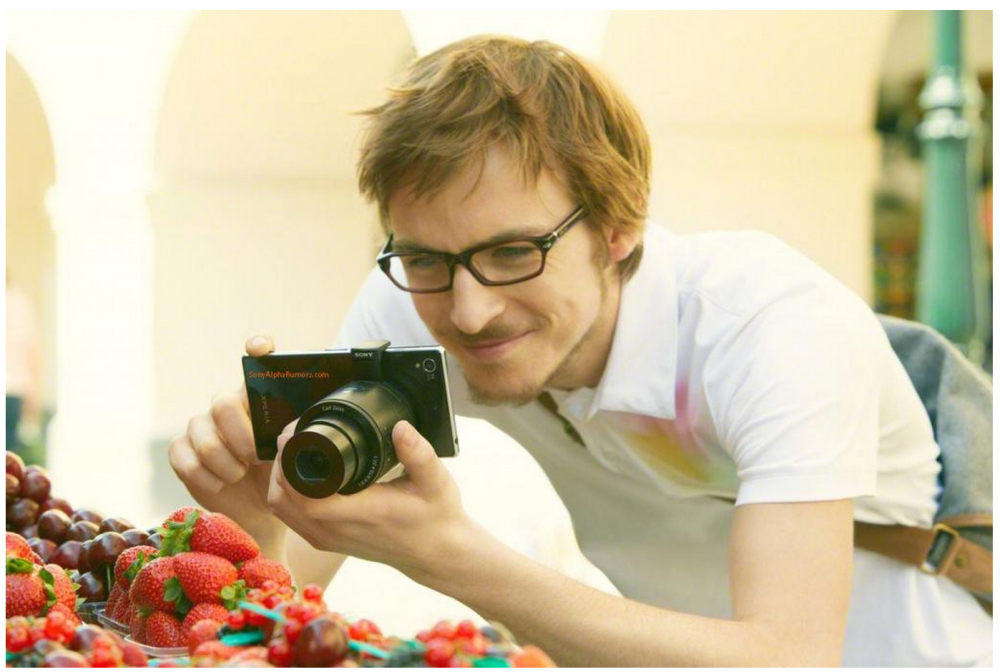

http://chinese.vr-zone.com/79114/sony-qx10-qx100-lens-manual-show-and-it-will-released-at-ifa-08172013/
智慧型手機的外掛鏡頭,Sony QX10 / QX100 機構說明圖現身

1. 電源開關;
2. 麥克風;
3. 顯示屏幕(主要提供確認記憶卡是否插入,以及充電進度);
4. 扣環;
5. 腳架鎖孔;
6. 調控環(DSC-QX100);
7. 電源 / 充電 / 短片操作顯示燈(綠色:電源開啟,橘色:充電中,紅色:錄影中);
8. 變焦桿;
9. 快門鈕;
10. 多功能插孔(應該是 USB);
11. 重設按鍵;
http://mobilesyrup.com/2013/08/17/sony-wants-to-sell-you-the-important-half-of-a-digital-camera-and-use-your-smartphone-as-the-other-half/
Sony wants to sell you the important half of a digital camera and use your smartphone as the other half

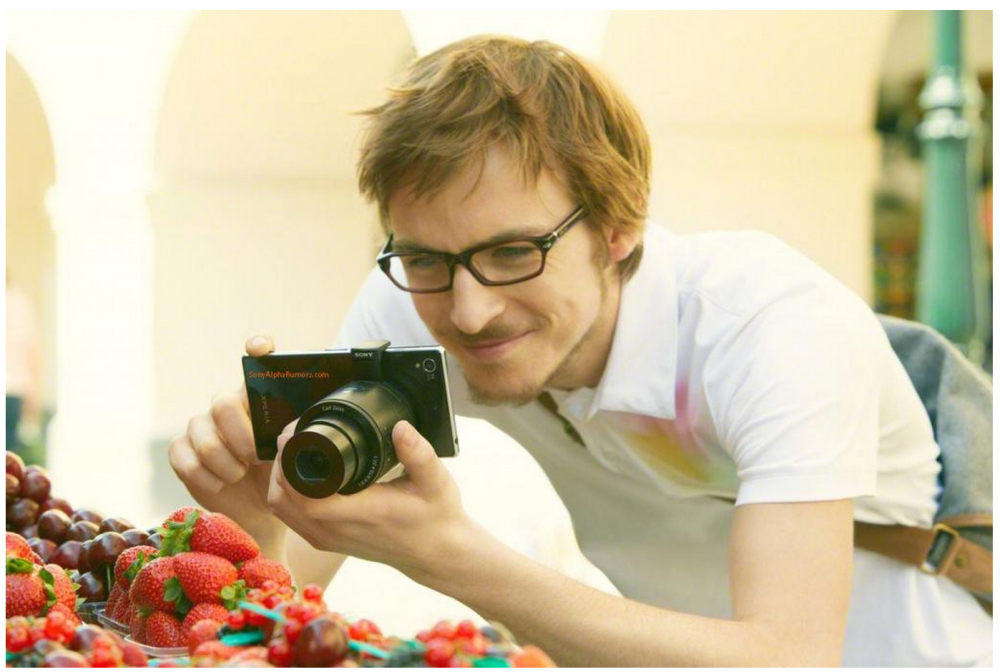

http://chinese.vr-zone.com/79114/sony-qx10-qx100-lens-manual-show-and-it-will-released-at-ifa-08172013/
智慧型手機的外掛鏡頭,Sony QX10 / QX100 機構說明圖現身

1. 電源開關;
2. 麥克風;
3. 顯示屏幕(主要提供確認記憶卡是否插入,以及充電進度);
4. 扣環;
5. 腳架鎖孔;
6. 調控環(DSC-QX100);
7. 電源 / 充電 / 短片操作顯示燈(綠色:電源開啟,橘色:充電中,紅色:錄影中);
8. 變焦桿;
9. 快門鈕;
10. 多功能插孔(應該是 USB);
11. 重設按鍵;








共
68
則留言